PRINTING FAQS
-

What is Riso?
Risograph printing is a digital method capable of producing multiple prints quickly.
Yet, unlike other fast-paced digital duplication methods, Riso prints retain an artisan hand-finished quality.
This vibe is usually found with other more traditional, time-consuming print processes. Such as, offset lithography and screen printing. These other processes also have a higher cost, both financially and to the environment.
Because Riso uses waste soy and rice products to make their inks, and there is no water involved in the print process, we can give you the same vibrance as the aforementioned traditional methods… but at a fraction of the cost - even to the environment!
-

I still have questions or need help with my project!
Ok, so you’ve been patient enough to read through all this info but you’re still missing something, or maybe it’s too much and you’d like to speak with a human.
That’s totally cool and understandable! You can contact us here!
We are happy to help and advise on your project any time, if you prefer in-person meet-ups, we could arrange a studio visit or our studio director Dylan can give you a call/Zoom/FaceTimeto chat through any questions you may have. Get in touch with us!
-

Can Riso print full colour artwork like normal printers?
Riso CAN print full-colour artwork!
We don’t have the same ‘4 colour process’ as CMYK (Cyan, Magenta, Yellow, Black) printing, but at Silly Gooze, we can offer various combinations of colours using 2, 3 or 4 colours.
Depending on which combination you opt for, and the tonal effects created through the printer, the resulting prints bring some super pleasing vintage vibes to your images or photographs!
N.B For example, the seascape painting above was created as a limited edition artists print of 50 editions. We used the CMYK separations, but pushed it through the Riso using aqua, mint, medium blue and federal blue, giving it a moody blue hue.
-

Can we visit the studio?
Absolutely! We are open every weekend from 10am for you to drop in, and by appointment during the week. You can also send us a message first if you want to guarantee somebody will be around for a chat.
-

How does Riso printing work?
Risograph printers convert black artwork to colour prints in layers using a process known as spot colour printing. Artwork is prepared by separating each colour of a design into single files. These separations are then printed in the chosen coloured layers through the Riso printer. First, the printer makes a stencil of your first colour separation, this is called a master. These masters cannot be saved or reused, so all copies of each layer are produced in full, in sequence.
The files are sent from our computer to the Riso printer, which then makes the master of the artwork with lasers through thermal rice paper.
Next, the printer wraps this master around the chosen colour ink drum automatically.
Lastly, paper is pulled through the printer by small rubber rollers, and the plant-based ink is pushed through the mesh of the ink drum and the master, which transfers the artwork onto the paper and pushes it into the exit tray.
This process is repeated until all the colours and layers for your design are printed!
-

How do I prepare my digital files?
At Silly Gooze we need a separate file for each colour you would like to use.
You can use various effects with your printing, like overprinting 2 different colours to make a third colour, or cutting out parts of your design to print colours independently (the use of trapping helps here with some of Risograph printings well-loved misregistration charm!)
The maximum paper size our printers will accept is A3 (279mm x 420mm)
However, the maximum area they can print onto is actually 287mm x 410mm.
This is because Riso cannot print full bleed (right up to the edge of the paper). YOU MUST LEAVE A 5MM BLANK MARGIN ON ALL 4 EDGES OF YOUR DESIGNS.
If you require full-bleed artworks, we will print your designs and then trim them down as required.
Sometimes, we can use custom sizes within the 287 x 410 print area, like B4 paper which can be trimmed down to A4 full bleed size post-print.
Files should be in PDF format saved at 300dpi, DO NOT EMBED BLEED OR CROP MARKS.
We also ask for a full-colour reference file of your artwork because the printed colours are set by the machine itself and not your digital file.
Text should be no smaller than 8pt so it is legible.
Set all text to Registration Black for a crisper finish.
-

Top tips
Full Bleed artworks are trimmed post-production.
Riso printing is not designed for heavy full-bleed ink coverage, avoid large patches of ink at 100% as this will jam the printer.
At Silly Gooze the maximum recommended opacity is 80%.
Keep ink lighter in colour for the top 50 - 60mm of your design to avoid roller marks from the rubber paper-feeding rollers that guide paper through the machine.
If you are printing double-sided, or with many layers, some of these imperfections are harder to avoid.
Because Riso inks dry via absorption into the paper rather than evaporation, some transfer of colours can happen between copies, to avoid this, we encourage paying to use blotting paper when trimming.
Be mindful that you need to individually adjust the levels of black in your work. Do not simply select ‘greyscale’ on your artworks. This is because Riso can only ‘see’ levels of black.
100% black = 100% opacity of colour.
70% black = 70% opacity of colour.
30% black = 30% opacity of colour.
You get the idea…
-
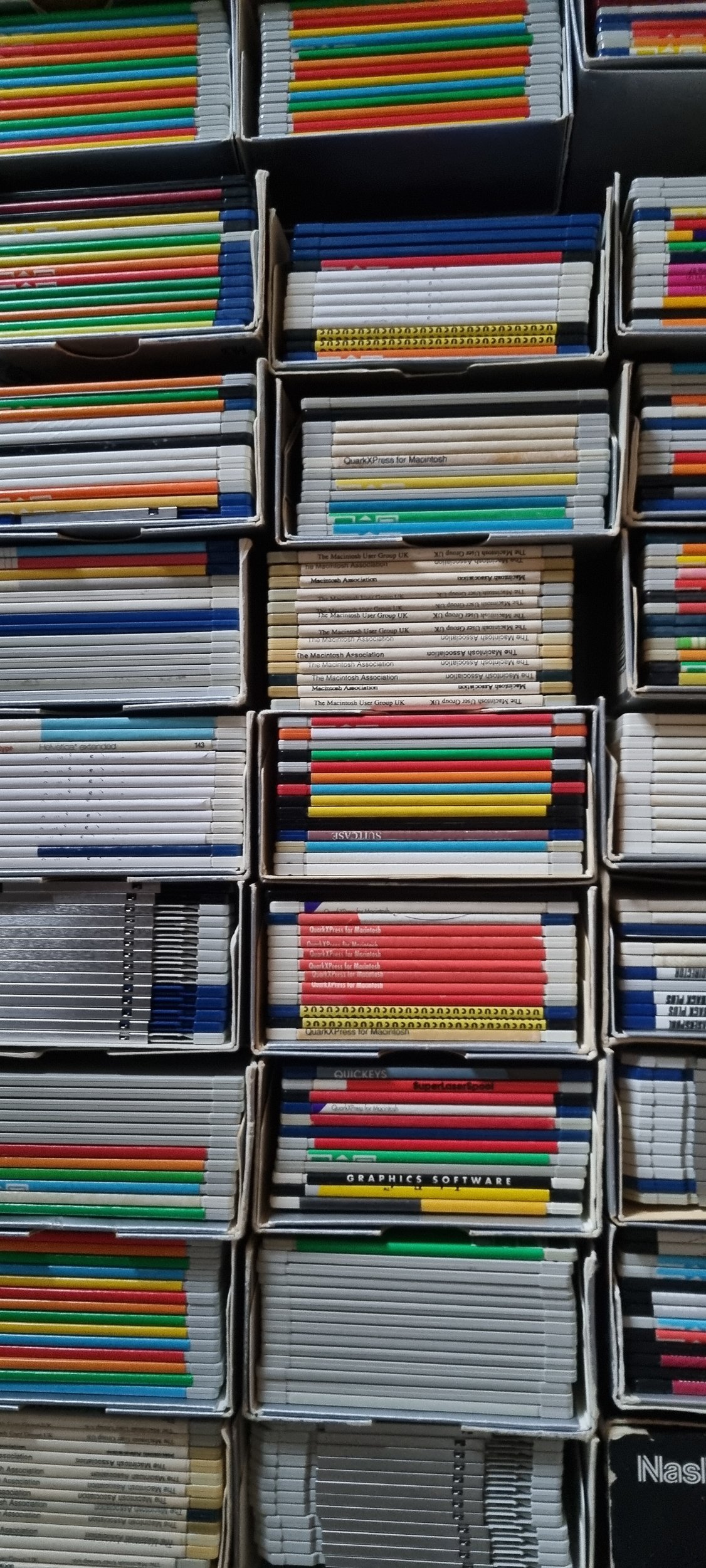
How do I name my files?
Your name / your project title / single or double-sided / colour and number of that layer out of total layers required for that side.
Single Sided 3-colour print example naming:
YOUR NAME_PROJECT TITLE_SINGLE COLOUR_LAYER 1 of 3
YOUR NAME_ PROJECT TITLE_SINGLE COLOUR_ LAYER 2 of 3
YOUR NAME_ PROJECT TITLE_SINGLE COLOUR _ LAYER 3 of 3
Dylan Fox_Test Project_Single Fluorescent Pink_Layer 1 of 3
Dylan Fox_Test Project Single_Aqua_Layer 2 of 3
Dylan Fox_Test Project Single_Bubblegum Layer 3 of 3
Double Sided Print example naming:
2 colour on side A / 1 colour on side B
YOUR NAME_SIDE A_PROJECT TITLE_DS_COLOUR_1 of 2
YOUR NAME_SIDE A_PROJECT TITLE_DS_COLOUR_2 of 2
YOUR NAME_SIDE B_PROJECT TITLE_DS_COLOUR_1 of 1
Dylan Fox_SIDE A_Test Project_DS_Fluorescent Pink_1 of 2
Dylan Fox_SIDE A_Test Project_DS_Sunflower_2 of 2
Dylan Fox_SIDE B_Test Project_DS_Bubblegum _1 of 1

